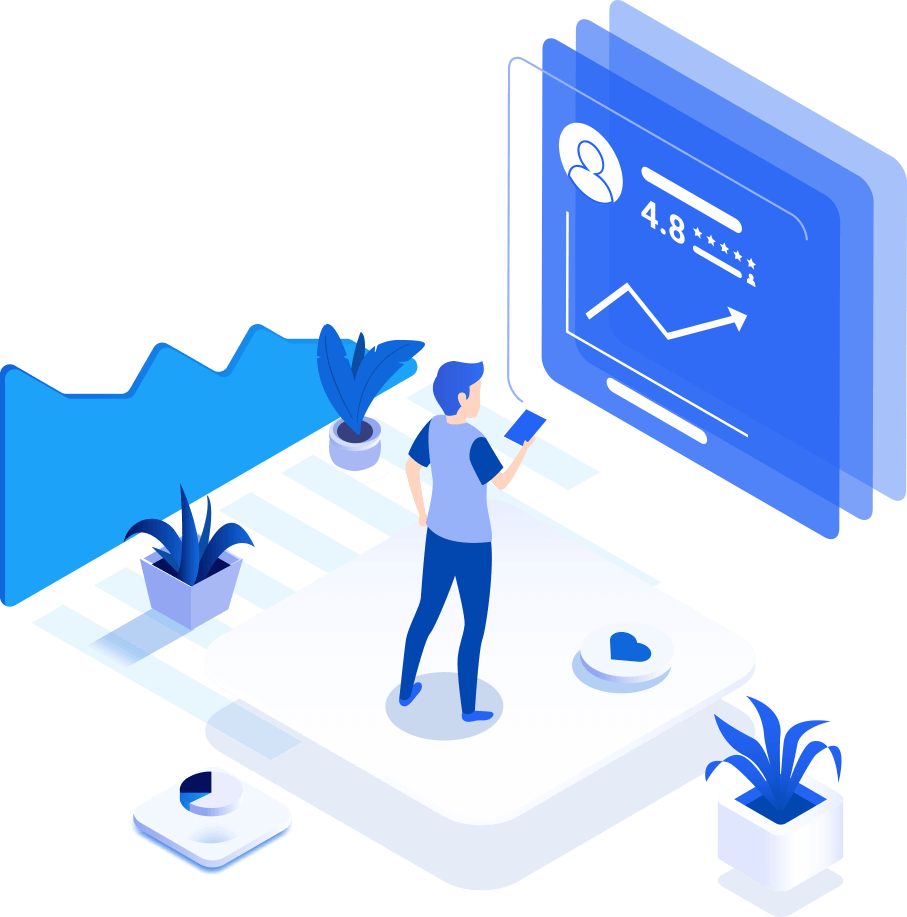
Troubleshooting common website problems
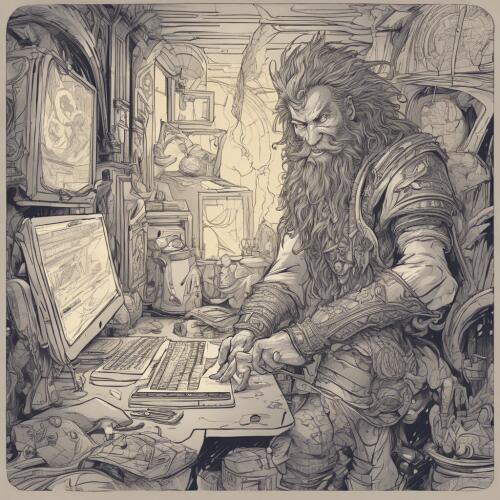
Troubleshooting common website problems involves identifying the issue, understanding its cause, and applying the appropriate solution. Here’s a guide to address some frequently encountered website issues:
1. Website Not Loading or Very Slow
Possible Causes:
😺Server issues
😺High traffic volume
😺Large files or images
😺Outdated CMS or plugins
Solutions:
🤩Check server status and logs for errors.
🤩Optimize images and compress files.
🤩Use a Content Delivery Network (CDN).
🤩Update the CMS (like WordPress) and plugins to their latest versions.
🤩Consider upgrading your hosting plan for more resources.
2. 404 Errors (Page Not Found)
Possible Causes:
😮Broken links
😮Moved or deleted content
😮Incorrect URL entered
Solutions:
😎Check for broken links using tools like Google Search Console.
😎Ensure proper redirects are in place for moved or deleted pages.
😎Correct the URLs if they are mistyped.
3. Website Looks Different on Different Browsers
Possible Causes:
🧐Cross-browser compatibility issues
🧐Outdated HTML/CSS code
Solutions:
🥰Use responsive design principles.
🥰Test your site on different browsers and devices.
🥰Validate your HTML/CSS code using W3C Validator.
🥰Use CSS resets to maintain consistency.
4. Forms Not Submitting
Possible Causes:
🥺Incorrect form configuration
🥺Server-side issues
🥺JavaScript conflicts
Solutions:
😇Double-check form configurations (e.g., action URLs, method attributes).
😇Inspect server-side scripts handling the form submission.
😇Check for JavaScript errors in the browser console.
5. Security Warnings or Hacked Website
Possible Causes:
😩Outdated software
😩Weak passwords
😩Malware or viruses
Solutions:
😻Update all software to the latest versions.
😻Scan for malware using security plugins or services.
😻Change passwords and use strong, unique combinations.
😻Consider using a web application firewall (WAF).
6. Email Sent from the Website Not Received
Possible Causes:
😢Email server issues
😢Emails marked as spam
😢Incorrect email configuration
Solutions:
🎅Check email server settings.
🎅Use SMTP for sending emails instead of PHP mail().
🎅Ensure emails are not being flagged as spam.
- Mobile Responsiveness Issues Possible Causes:
- Non-responsive design
- Fixed-width layouts
- Unoptimized images and media
Solutions: 🌟 Employ responsive web design techniques to ensure your site adjusts to any screen size. 🌟 Use media queries in your CSS to apply different styles based on device characteristics. 🌟 Optimize images and embed responsive video players to ensure media content scales correctly.
- Slow Image Loading Possible Causes:
- High-resolution images not optimized for the web
- Images not served in next-gen formats
- Lack of lazy loading implementation
Solutions: 🚀 Compress images without losing quality using tools like TinyPNG or ImageOptim. 🚀 Convert images to formats like WebP that offer better compression and quality characteristics. 🚀 Implement lazy loading to delay loading off-screen images until they're about to be scrolled into view.
- JavaScript Issues Causing Site Malfunction Possible Causes:
- Outdated JavaScript libraries
- Conflicts between multiple scripts
- Syntax errors in custom JavaScript code
Solutions: ✨ Update all JavaScript libraries and frameworks to their latest stable versions. ✨ Debug script conflicts by temporarily disabling scripts to identify the culprit. ✨ Use the browser's developer console to identify and correct JavaScript errors.
- SSL/TLS Certificate Errors Possible Causes:
- Expired SSL/TLS certificate
- Certificate not installed correctly
- Mixed content issues (HTTPS and HTTP content served together)
Solutions: 💖 Renew your SSL/TLS certificate promptly before it expires. 💖 Ensure the certificate is correctly installed and configured on your server. 💖 Use Content Security Policy (CSP) headers to prevent mixed content issues and ensure all resources are loaded over HTTPS.
- Content Not Updating After Changes Possible Causes:
- Browser caching
- Server-side caching
- Content Delivery Network (CDN) caching
Solutions: 🌈 Clear your browser cache and test if the issue persists. 🌈 If using a CMS, clear any server-side cache through the CMS's admin panel. 🌈 Purge the cache on your CDN if your site is using one, to ensure changes are reflected globally.
- Difficulty in Finding Content (Poor Navigation) Possible Causes:
- Complex or unintuitive site structure
- Lack of search functionality
- Missing or poorly designed menus
Solutions: 🔍 Simplify the site structure and ensure it's logical and user-friendly. 🔍 Implement a site search feature to help users find content quickly. 🔍 Design clear, accessible menus that make it easy to navigate to major sections of your site.
Continuous Monitoring and Improvement
🔄 Regularly monitor your website's performance, usability, and security. 🔄 Gather user feedback through surveys or feedback tools to identify areas for improvement. 🔄 Stay updated on web development best practices and emerging technologies to keep your site modern and efficient.
By addressing these common website problems with the appropriate solutions, you can enhance user experience, improve site performance, and secure your website against potential threats. Remember, a well-maintained website is key to retaining visitors and achieving your online objectives.
- Inconsistent Styling Across the Site Possible Causes:
- Lack of a standardized CSS framework
- Conflicting stylesheets
- Manual changes to individual pages without a global style guide
Solutions: 🎨 Adopt a CSS framework like Bootstrap or Tailwind CSS for consistent styling across your site. 🎨 Consolidate and minify CSS files to reduce conflicts and improve load times. 🎨 Develop and adhere to a site-wide style guide to ensure consistency in design elements like fonts, colors, and layout patterns.
- Videos Not Playing Possible Causes:
- Unsupported video formats across different browsers
- Incorrect video embedding code
- Bandwidth limitations affecting video streaming
Solutions: 📹 Convert videos to widely supported formats (e.g., MP4) and include multiple sources for different browsers. 📹 Use reliable video hosting platforms like YouTube or Vimeo and embed videos using their provided code. 📹 Implement adaptive streaming technologies that adjust video quality based on the user's internet speed.
- Site Not Indexed by Search Engines Possible Causes:
- Robots.txt file blocking search engine crawlers
- No XML sitemap submitted to search engines
- Website is new and not yet discovered by search engines
Solutions: 🔎 Review and update the robots.txt file to ensure it's not inadvertently blocking search engines. 🔎 Create and submit an XML sitemap to search engines via their respective webmaster tools (e.g., Google Search Console). 🔎 Increase your site's visibility through social media sharing, content marketing, and obtaining backlinks from reputable sites.
- Users Reporting Difficulty in Completing Purchases Possible Causes:
- Complex checkout process
- Payment gateway errors
- Lack of clear instructions or feedback during the purchase process
Solutions: 💳 Simplify the checkout process to as few steps as possible and clearly indicate progress. 💳 Ensure your payment gateway is reliable, supports multiple payment methods, and is correctly integrated with your site. 💳 Provide clear, real-time feedback and instructions during the checkout process, including error messages and confirmation screens.
Proactive Site Management and User Engagement
👥 Engage with your users through regular communication channels like email newsletters, social media, and blogs to keep them informed and involved. 👥 Implement user behavior analytics tools to gain insights into how users interact with your site and identify areas for improvement. 👥 Regularly update content to keep it fresh and relevant, encouraging repeat visits and improving SEO rankings.
Emphasizing Continuous Learning and Adaptation
The digital landscape is perpetually evolving, with new technologies, user expectations, and best practices emerging regularly. Staying informed and adaptable is crucial. Consider the following additional strategies to ensure your website remains effective, secure, and engaging:
-
Stay Updated on Web Standards: Web standards and technologies evolve. Regularly review your site's compliance with current web standards, including HTML5, CSS3, and WCAG (Web Content Accessibility Guidelines) for accessibility.
-
Monitor SEO Trends: Search engine algorithms change frequently. Keep abreast of SEO trends and guidelines from major search engines like Google to ensure your site remains optimized for search visibility.
-
Engage with Your Community: User feedback is invaluable. Engage with your site's community through comments, forums, or social media to gather insights directly from your users about what works well and what needs improvement.
Leveraging Emerging Technologies
As web technologies advance, new opportunities arise to enhance your site's functionality and user experience:
-
Progressive Web Apps (PWAs): Consider developing a PWA version of your site to offer users a fast, app-like experience on mobile devices, complete with offline capabilities and push notifications.
-
Artificial Intelligence and Machine Learning: AI and ML can be used to personalize user experiences, automate content curation, and provide intelligent search capabilities within your site.
-
Voice Search Optimization: With the rise of digital assistants, optimizing your content for voice search can help you reach a broader audience.
Sustainability in Web Design
Sustainability is becoming increasingly important in all aspects of business, including web design. Consider how your website's design and hosting choices impact the environment:
-
Opt for Green Hosting: Choose a web hosting provider that uses renewable energy or offsets its carbon emissions.
-
Efficient Coding Practices: Write clean, efficient code and minimize the use of large files and images to reduce the energy required to load and run your site.
Final Thoughts
Troubleshooting common website problems is an ongoing process that requires vigilance, a willingness to learn, and a proactive approach to web management. By focusing on the user experience, staying updated with the latest web technologies and trends, and engaging with your audience, you can ensure your website not only meets but exceeds expectations. Remember, a successful website is not just about solving problems as they arise but about anticipating user needs and continuously striving for improvement.