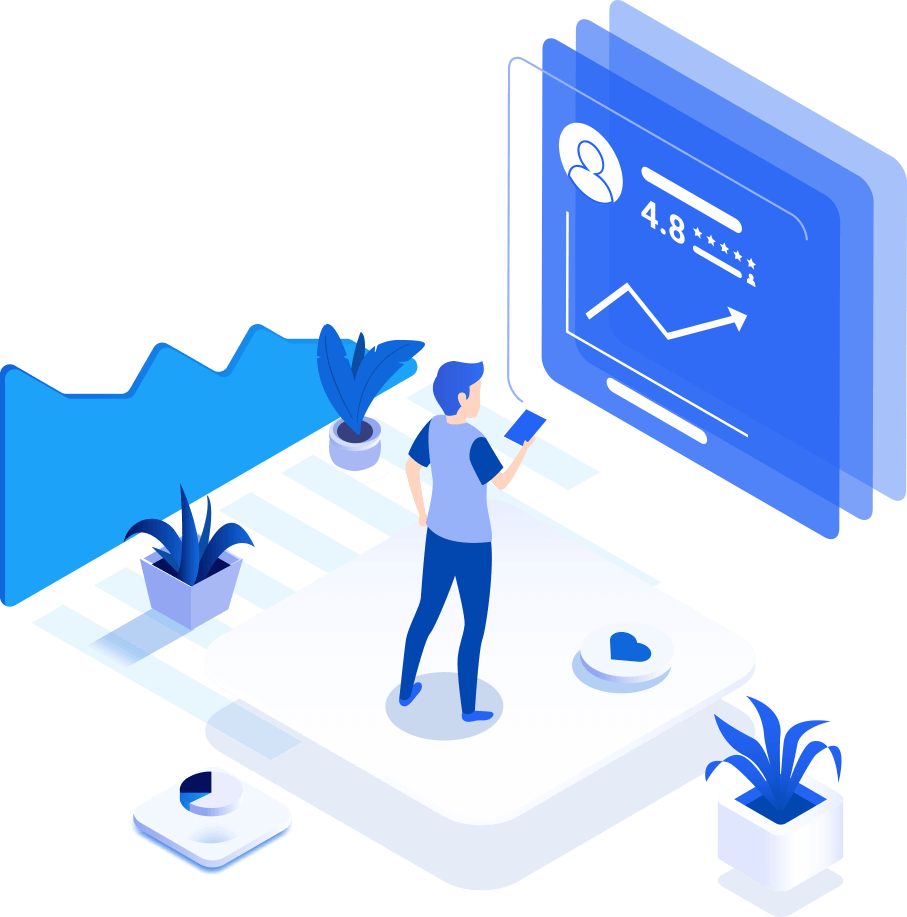
How to create a website for your small business on a budget

Creating a website for your small business when you are low on liquidity is definitely feasible and can be a great way to enhance your online presence. Here's a step-by-step guide to do it cost-effectively:
Define Your Website's Purpose
Start by defining what you want your website to achieve. It could be for informational purposes, e-commerce, booking appointments, etc. This will guide your decisions on the type of website you need.
Choose a Domain Name
Your domain name should be reflective of your business. Use domain registrars like GoDaddy, Namecheap, or Google Domains to find and register a domain. Aim for .com domains as they are universally recognized, but if on a tight budget, consider less expensive options like .net, .info, or country-specific domains like .co.uk.
Select a Hosting Provider
Choose a web hosting service. For small businesses on a budget, shared hosting plans from providers like Bluehost, HostGator, or SiteGround are usually sufficient and affordable. Many of these services offer introductory deals and include a free domain for the first year.
Plan Your Website Structure
Sketch out a basic structure for your website. Think about the essential pages you'll need, like Home, About Us, Services/Products, Contact, etc. Keep it simple and focused.
Build Your Website
Here are a few cost-effective ways to build your website:
- Use Website Builders: Platforms like Wix, Squarespace, and Weebly are user-friendly and offer a variety of templates. They are great for non-technical users but can be slightly more expensive in the long run due to monthly fees.
- WordPress: WordPress.org is a free, open-source platform that offers flexibility and control. You'll need to pay for hosting, but WordPress itself is free. It has a steeper learning curve but offers extensive customization options with themes and plugins.
- Hire a Freelancer: If you're not comfortable building the website yourself, consider hiring help.
Design and Content
- Choose a Design: Whether using a website builder or WordPress, select a design template that suits your business style and brand.
- Create Content: Write clear, concise content for your website. Ensure it's free of typos and grammatically correct. Include keywords relevant to your business for SEO purposes.
Optimize for SEO
Basic Search Engine Optimization (SEO) is crucial for making your website visible to potential customers. Use relevant keywords, create quality content, and ensure your site is mobile-friendly.
Test Your Website
Before launching, test your website on different devices and browsers to ensure everything works correctly. Check for loading speed, broken links, and functionality.
Launch and Promote Your Website
Once everything is set, launch your website. Promote it on social media, through business cards, and email signatures. Regularly update your website with fresh content or blog posts.
Analytics
Use tools like Google Analytics to track your website’s performance and understand your audience better.
Tips for Keeping Costs Down
- Take advantage of free trials for website builders.
- Look for discounts or bundle deals on hosting and domain registration.
- Use free or low-cost WordPress themes and plugins.
- Trade services with a web developer or designer if you have a skill they could benefit from.
Remember, your website is an important part of your business's digital footprint, so while it's important to keep costs down, ensure that the quality and functionality of your website meet the needs of your business and your customers.
Maintain and Update Regularly
Keeping your website updated is crucial for both security and engagement. Regularly check for updates on your website platform, especially if you're using WordPress, to protect against vulnerabilities. Updating content, adding new blog posts, or showcasing recent projects or testimonials can also keep your site fresh and encourage repeat visits.
Engage with Your Audience
Consider integrating features that allow you to engage directly with your audience, such as contact forms, newsletters, and social media links. Engaging with your audience can build a community around your brand and help foster customer loyalty.
Monitor Security
Security should be a top priority, especially for e-commerce sites. Ensure your website has SSL encryption (https://) to protect user data. Most hosting providers offer this for free or at a low cost. Regularly back up your website to prevent data loss in case of hacking or technical issues.
Leverage Social Proof
Incorporate customer reviews, testimonials, and case studies to build trust with potential customers. Social proof can be a powerful tool in convincing visitors of your credibility and quality of service.
Optimize for Speed
Website loading speed is a critical factor in user experience and SEO. Use tools like Google PageSpeed Insights to analyze and improve your site's speed. Compress images, minimize code, and leverage caching to enhance performance.
Consider Accessibility
Making your website accessible to people with disabilities is not only a moral obligation but can also expand your market reach. Use alt tags for images, ensure your site is navigable via keyboard, and use high-contrast colors for readability.
Utilize Email Marketing
Collect email addresses from your website visitors (with their permission) to build an email list. Use this list to send out newsletters, promotions, and updates. Email marketing can be a cost-effective way to drive repeat business and keep your audience engaged.
Explore Paid Advertising
Once your website is live and you've implemented basic SEO strategies, consider exploring paid advertising options to increase traffic. Google Ads and social media advertising can be effective, but start small and measure your ROI to ensure it's cost-effective for your business.
Join Online Communities
Participate in online forums, social media groups, and other communities related to your business niche. Sharing your expertise and engaging in these communities can drive traffic to your website and help establish your brand authority.
Seek Feedback
Regularly seek feedback from your customers and website visitors about their experience using your site. This feedback can be invaluable in identifying areas for improvement and enhancing the user experience.
Foster Community Engagement
Building a community around your brand can significantly enhance customer loyalty and word-of-mouth marketing. Engage with your audience by responding to comments on your website and social media platforms, hosting online events, or creating a forum where customers can interact with each other. This sense of community can transform one-time visitors into long-term brand advocates.
Implement Responsive Design
With the increasing use of smartphones and tablets to access the web, ensuring your website is responsive and mobile-friendly is no longer optional. A responsive design automatically adjusts your site’s layout to fit the screen size of the device it's being viewed on, providing an optimal user experience. Google also prioritizes mobile-friendly websites in search results, making responsive design a key factor in SEO.
Use High-Quality Visuals
The visual appeal of your website can have a significant impact on user engagement. High-quality images and videos that represent your brand and products can capture the attention of visitors and encourage them to explore your site further. Consider hiring a professional photographer or using high-quality stock photos to elevate your website's visual presentation.
Offer Valuable Content
Content is king in the digital world. Offering valuable, informative, and engaging content can attract more visitors to your website and establish your brand as an authority in your field. This could be through blog posts, tutorials, infographics, or videos that provide useful information related to your products or services. Regularly updating your content keeps your website fresh and encourages visitors to return.
Enhance Website Navigation
Your website’s navigation should be intuitive and straightforward, allowing visitors to find what they're looking for with minimal effort. A well-organized menu, clear headings, and a search function can significantly improve the user experience. Additionally, including a sitemap can help search engines crawl your site more effectively, improving your SEO.
Prioritize Website Security
Beyond SSL encryption, consider implementing additional security measures such as two-factor authentication (2FA) for user accounts, regular security audits, and using security plugins or services designed for your website platform. Educating your customers about how you protect their data can also build trust.
Monitor Website Performance
Regularly monitor your website’s performance to identify areas for improvement. Tools like Google Analytics not only provide insights into your traffic and user behavior but can also help you understand the effectiveness of your content, the user journey, and conversion rates. Use this data to refine your marketing strategies and website design.
Leverage Email Marketing
Develop a strategic email marketing campaign to keep your audience engaged. Personalized emails based on user behavior, interests, or past purchases can increase open rates and conversions. Segmenting your email list can also improve the relevance of the emails you send, making your marketing efforts more effective.
Optimize for Local SEO
If your small business serves a local community, optimizing for local SEO is crucial. Ensure your business is listed in online directories like Google My Business and include local keywords in your website’s content. Encouraging satisfied customers to leave positive reviews on these platforms can also improve your visibility in local search results.
Continuously Learn and Adapt
The digital landscape is constantly evolving, and staying informed about the latest trends and technologies is vital for maintaining a competitive edge. Attend webinars, participate in online communities related to web development and digital marketing, and be willing to adapt your strategies based on new insights and industry best practices.
By following these additional steps and keeping the focus on quality, security, and engagement, you can create a successful online presence for your small business without breaking the bank. Remember, a website is an evolving platform that requires ongoing attention and investment to truly benefit your business in the long term.